Four Essential Web Design Tips: "

Designing a website is no easy undertaking. A website is a means of communication first and foremost, but it must also be visually engaging. If a website fails to communicate the ideas contained there then it has failed in its purpose. There are a number of different elements that contribute to a website’s functionality. Be sure to be careful, in the design field it’s easy to step on toes and get into a patent infringement litigation. So make sure your design ideas are your own!
Advertisement
1.) Legibility
Perhaps the most important element of any web page is the ability to read it. If the text is hard to read, the site has already failed. It is necessary to use text that contrasts with the background. Dark green on blue, or yellow on white would be difficult to read. Stay away from color combinations that cause vibration. While green on red may be visually exciting and can add significant punch to graphical elements, it can make text hard to read and tire the users’ eyes.
Choose a font that is fairly plain. While script style fonts are pretty, many of their letters can be difficult to interpret. Fancier fonts tend to be more effective in smaller doses. Use them for page headings but never as the site’s primary font. Another important element of web design is the structure of the design. Here it can be useful to use wireframing tools to do the design prototypes and mockups.




2.) Navigation
Sidebars are useful for keeping a site organized and they have become the norm throughout the Web. Often the function of a site determines where this sidebar will be located, either left or right. For example, blogs often have a sidebar on the right and the main content occupies the left side of the screen. The benefit of a sidebar is all items are listed at once.
Horizontal menu bars are also quite useful. They take up less space than a sidebar by making use of a drop down menu system. The benefit is that page real estate is not taken up by a large list of menu items, however in order to see more than just the headings, the user needs to either mouse over or click the items to find what they seek. In this article you will find a showcase of 35 web site navigation designs and here in this one 40 jQuery scripts to help you create excellent navigation.


3.) Speed
Nobody likes a slow website. The prettiest website on the web won’t keep users coming back if the site takes too long to load. Know how to optimize graphics and use tools to measure and improve the load time of your site. This step alone can save several precious seconds of download time. Don’t have too many complex elements such as video, flash, or sound running at once. Not only will these elements slow a site down, too much sensory overload can annoy even the most patient user. Less is more.

4.) Stickiness
Make the site sticky. This means giving visitors reason to stay at your site and reasons to come back. The best way to do this is through content. While the razzle-dazzle of a site may be enough to draw somebody in at first, it seldom keeps their attention for long. Users need websites to feel useful or they won’t keep coming back. Give them useful information, update with new information, and make that information easy to access by making the site legible, easily navigable, and quick.
With attention to these elements of web site design, creating an efficient and effective website becomes much easier.
Author : Sally Marshall
I am a blogger to the core. I love to write. I love to contribute, trade and participate in conversation. I have several different areas of expertise. In my free time I am addicted to social media and fitness. I truly believe that there is not better feeling in the world than waking up early and getting a good sweat in before the rest of the world wakes up!




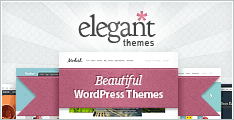


 Posted in:
Posted in: 



